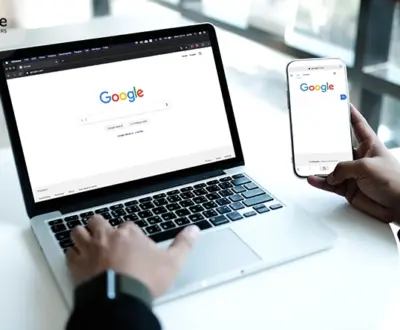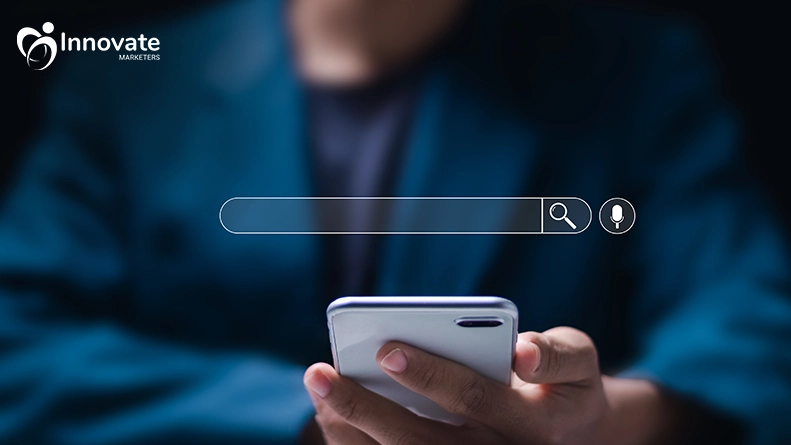
Table of Contents
ToggleSummary: Attracting more customers doesn’t always require a hefty ad budget. With the right Google My Business optimization service, businesses across industries—from retail to cannabis to creative agencies—can boost visibility and foot traffic for free. Learn how GMB can do the heavy lifting for your brand, one local search at a time.
Local visibility isn't being online, it's being found first. When consumers search for services in their local area, the firms that top the list tend to win by default. If your listing isn't appearing, your competitors are gathering what could have been your customers.
That's when Google My Business (GMB) enters the scene as a game-changer. It's not simply a business listing—it's your online handshake with potential customers looking around your area. And when executed correctly, it can double your in-store traffic—with zero ad budget.
Why Does Google My Business Deserve Your Attention?
Each and every day, individuals utilize Google to seek out local services. GMB listings appear at the very top in both search results and Google Maps. They indicate your hours, services, location, reviews, photos, and more—all before even visiting your site.
But there's a catch: only highly optimized listings receive local ranking priority.
When your listing is updated frequently, detailed, and interesting, Google considers it relevant and serves it up to you with better visibility. Increased visibility translates to increased calls, more direction requests, and yes—more feet in the door.
What is a Fully Optimized GMB Listing?
A well-performing GMB profile doesn't happen overnight, but every increment you add becomes valuable. Here's what top-ranking profiles share in common:
- Correct business name, address, and phone number (NAP)
- Accurate business categories and full service descriptions
- High-quality, geo-tagged photos
- Timely review collection and frequent responses
- Weekly Google Posts that include updates, promotions, or advice
- Active Q&A section and full attributes
All these things aren't merely nice to have—they actually affect how your business is listed locally.
Why Does It Work—The Logic Behind the Results?
Google's algorithm prefers active and reputable businesses. An optimized GMB listing indicates that your company is active, open, and valid for searchers. In contrast to advertisements that lose effectiveness once the budget is depleted, GMB optimization provides perpetual visibility without any periodic expense.
Consider a small service-oriented business: in two months of refining its GMB listing (listing services, posting new images, gathering reviews), it went from the second page of Google Maps to the local 3-pack—the first three listings viewed in a map search. Its foot traffic grew by 50% in that time, without spending one penny on advertising.
Professional Support = Quicker Growth
While managing your GMB listing in-house is an option, most businesses would rather have professional Google My Business optimization services to get results faster. Such services take care of the technical configuration, listing checks, SEO-optimized updates, and competitive plans to make your business prominent.
An expert in GMB will optimize your profile to represent what your customers are actually looking for—while keeping up with the latest Google algorithm updates.
Scaling Smarter: Industry-Specific Optimization
Niche or regulated business industries reap even greater rewards from GMB. Consider, for instance, the cannabis sector. Because paid advertising is frequently prohibited, visibility relies heavily on organic approaches.
That's where working with a cannabis marketing agency USA can be a game-changer. Such agencies know how to comply with local SEO regulations and optimize your GMB profile to appeal to local consumers—legally and efficiently.
Final
If you're not managing your GMB listing, you're not only losing clicks—you're losing actual people, in your neighborhood, eager to interact.
When optimized properly, GMB boosts:
- Search visibility
- Direction requests
- Calls and bookings
- Website traffic
- Foot traffic
And all you need is to contact us to get the best google my business optimization service in the US.
No matter if you're in retail, cannabis, or creative sectors, optimizing your profile or outsourcing a Google My Business optimization service may be the best "free" investment you make this year.
FAQs
1. What is GMB optimization and why is it valuable?
Google My Business optimization is the process to improve your listing to rank higher on local search and maps, bringing more traffic and customer interaction.
2. How can GMB boost foot traffic?
By getting your business visible to locals when they search, GMB brings real people to your door.
3. What does a Google My Business optimization service do?
It offers profile audits, keyword optimization, photo enhancement, posting strategy, and review management to enhance your GMB ranking.
4. How can a cannabis marketing agency USA assist with GMB?
These types of agencies are experts in cannabis business legal marketing and understand how to promote local presence through organic means such as GMB.
5. Is Pinterest social media marketing compatible with GMB?
Yes! Consistency of images and content across Pinterest and GMB creates a unified, credible brand reputation, which improves the performance of both platforms.
Interesting Reads:
About us and this blog
We are a digital marketing company with a focus on helping our customers achieve great results across several key areas.
Request a free quote
We offer professional SEO services that help websites increase their organic search score drastically in order to compete for the highest rankings even when it comes to highly competitive keywords.